For this week’s post, I’d planned to write about how I have automated a lot of work using Evernote. It was a somewhat technical post, but I tried to keep it as simple and straightforward as possible. But last night, as Hurricane Sandy bore down, I realized that a more timely post may be one describing how you can use Evernote with NaNoWriMo.
For those who aren’t familiar with the term, NaNoWriMo is National Novel Writing Month. It takes place every November and the challenge is to write a 50,000 word novel in 30 day. There are NaNoWriMo meetup events and NaNoWriMo parties all throughout the month of November. And more than 300,000 people participate every year. The event is run by the Office of Letters and Lights. I’ve participated in NaNoWriMo three times. This November will be my fourth. There are no prizes in NaNoWriMo: the glory is all in completing the marathon writing event with at least 50,000 words by the end of the month.
I figured that there is probably some overlap with users of Evernote and NaNoWriMo participants and with that in mind, here are 5 ways you can use Evernote when participating in NaNoWriMo this year.
1. Use Evernote to plan your novel.
In the three times I have participated in NaNoWriMo, I “won” twice, meaning that on two of the three occasions, I wrote at least 50,000 words in 30 days. What I found to be a key to my success was to plan ahead. The year that I didn’t win was a year that I tried to wing it without any planning.
I think there are three elements to successful planning:
- Plan your novel.
- Plan your writing schedule.
- Plan for contingencies.
Evernote can help with each of these elements.
First, I’d recommend creating a notebook in Evernote. Call it “NaNoWriMo 2012.” Into this notebook, you can put everything related to the event. Keep in mind that while you don’t have to do all the planning directly in Evernote, it serves as a convenient place to have all of your planning and documents centralized. And since Evernote’s notebooks are synchronized to their cloud service, you don’t have to worry about losing data.
For example, I will often outline my novel using OmniOutliner on my iPad. Once I have the outline the way I want it, I will send the outline to Evernote:
You can also use Evernote to plan out your writing schedule. Working from your outline, you can, for instance, create a note for each day of the challenge (“Day 1”, “Day 2”, etc.) and within the note, add some prompts about what you want to write about that day. Knowing ahead of time what I was going to write on a given day was key for me. I could wake up in the morning, look at my notes and see what I would be writing. There was no slow start. I could get moving right away.
You can also use Evernote to store some contingency plans. Typically, what I would do is pick one or two of the scenes that I was really looking forward to writing and set them aside. In Evernote, for instance, you could create a couple of notes for these scenes and tag them as contingencies. I save these for those days when I am feeling completely unmotivated to write. If I sit down for five minutes and nothing is happening, I’ll pull out one of my contingency notes–describing a scene I’m really excited about writing–and write that scene.
2. Use Evernote to write your novel.
Obviously, you can also use Evernote to write your novel. I don’t do this. I use Evernote extensively for many things, but when it comes to actually sitting down and writing fiction (or the occasional nonfiction pieces), I use Scrivener. That said, if you only want to go to one place to do everything, Evernote has everything you need to write your novel.
For the purposes of the challenge, I would recommend creating one note for each day and then use that note to write whatever your planned to write for that day. This allows you to easily see what you wrote on any given day. But it also lets you more easily track your daily progress. From within a note, you can get your word count for that day. On the Windows client, you can right-click on the note to get the word count. On the Macintosh client, you can click the Information button on the note:
And at the end of the event, you can use the Merge Notes function to take all 30 days of your writing and merge them into a single note so that you can easily get a final word count.
3. Use Evernote to capture progress on your novel.
I use Evernote extensively to capture my progress during NaNoWriMo. The NaNoWriMo website allows you to make updates to your standings each day. In other words, you can enter how many words you write each day and the website graphs your progress and provides all kinds of rich information. So, each day, after I’ve updated my stats, I use the Evernote Web Clipper to grab a copy of that day’s progress. I have one such “progress” note for each of the 30 days of the event. They typically look something like this:
Having this collection of progress reports helped to provide me with inspiration and targets for subsequent days.
4. Use Evernote to capture research for your novel.
I also use Evernote extensively to capture my initial research for what I write. Indeed, I started using Evernote originally at the same time I last did NaNoWriMo and I was so happy with how it worked, I converted to the Premium version shortly after I completed the event.
Back then, I was writing a story that was heavily dependent on relativity (remember, I am a science fiction writer). In order to accurately built a timeline for the events in my story, a lot of calculation was required. I would do a lot of these calculations in Mathematica, and then export my equations and results (sometimes with charts and graphs) to Evernote, where I would add notes about how the calculates affected the timeline or plot of the story.
I also captured several articles from New Scientist and Scientific American and then made a bunch of additional notes in the note that contained the PDF files, all of which was very useful to me when I was writing.
I realize that not everyone who reads these Going Paperless posts has aspirations to be a writer, let alone attempt a marathon writing event like NaNoWriMo, but I figured there might be enough overlap to make it worthwhile. And besides, since NaNoWriMo begins in just two days, the timing seemed perfect.
And if you are one of those people taking the challenge, you might check out my 5 tips for a successful NaNoWriMo. I wrote these after “winning” the event for my second time back in 2010. And be sure to add me as a buddy over at the NaNoWriMo website.
I’ll be back next week with that post on automation.
As always this post and all of my Going Paperless posts are also available on Pinterest.
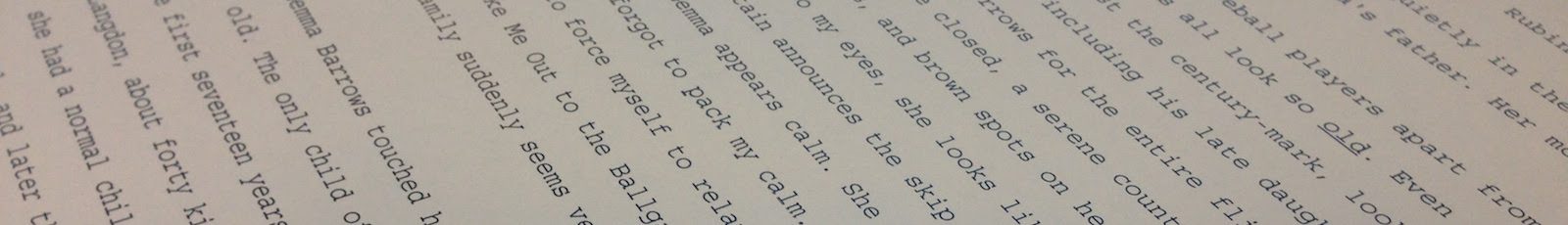



 RSS - Posts
RSS - Posts
I use Evernote for most everything. You are the one who turned me on to the thirty day paperless challenge and so far it’s wonderful! Thank you for inspiring me to kill the clutter!
Larry
Just commenting to subscribe. Great blog.
Be careful before merging on the Mac. The notes will be merged with the LAST MODIFIED on top. So your novel will merge BACKWARDS!
Test before you merge, but this has been working for me. The last “Touched” item is on top on the Mac.
Windows works a completely different way…and since I’m not on Windows, I don’t remember. 🙂