I got my iPad about a week ago and have started to make the transition from laptop to iPad. With a few exceptions, I am seeing how much I can do entirely on the iPad. In thinking through what I do, I’ve come up with five general categories and over the next five days, I’ll be posting about each of them and how I have managed the transition so far. The categories are:
- Reading (books, manuscripts, etc.)
- Writing (fiction and columns)
- Note-taking (at places like conventions and classes)
- Social networking (chatting, blogging, tweeting, Facebooking, etc.)
- Multimeda (watching shows, listening to music, taking photos and video)
I don’t play a lot of games on the iPad because I don’t have the time to do it. I have downloaded a few games for the Little Man to play but for now, I think that gaming is out of the scope of what I am attempting to do here.
What I am attempting to do is to see how much of the work that I do on my laptop can be transferred to the iPad. There is one exception to this: I still plan on using the laptop to do the bulk of my fiction-writing. However, I am no longer planning on taking my laptop with me when I travel so that any fiction writing done outside my home office will be done on the iPad. I’ll discuss writing tomorrow. Today’s topic is reading on the iPad.
I was one of those people who was incredibly skeptical about eBooks not because I didn’t think they would work, but simply because I love books. I love the smell of them, the feel of them in my hand, the turning of the pages. However, almost on a whim, after the Little Man was born almost two years ago, I ordered a Kindle. I read a single book on it and was hooked. In the two years since, I’ve purchased about 80 books on my Kindle and I am generally disappointed when a book I am looking for is not available on the Kindle. There are a number of reasons for this:
- Books tend to be cheaper.
- My shelves are full and eBooks save shelf-space.
- While I hate marking up physical books with notes, I have no problem whatsoever doing it on an eBook
- It is nice to be able to take one small device on a trip, and yet still have hundreds of book
- I’ve gotten into the habit of doing almost all my reading on the Kindle which is very convenient.
So when I ordered the iPad, part of the idea was to see how easily all that reading would transfer over to the new device and how it would “feel”. To explain how things are going so far, let me briefly talk about the kind of reading I do in a given week.
At any given time, I am usually reading a book, be it fiction or nonfiction. At present, I am reading George R. R. Martin’s A Clash of Kings. At the same time, I am also reading an issue of Astounding Science Fiction for my Vacation in the Golden Age. In trying to keep up with science, I read New Scientist and Scientific American, both of which I get in print format. I also read selected stories from Analog and Asimov’s each month, each of which I get in both print and Kindle format. I also do my best to keep up with an increasingly large number of blogs. Finally, I read manuscripts. Typically, these are for my writers group. I’ll read as many as 3/week. I also am reading my own manuscripts and occasionally, manuscripts of other writers. For instance, I am currently in the incredibly fortunate position to be reading a wonderful novel by Juliette Wade–one that is still in manuscript and sometimes hot of the presses.
Here is how the iPad has helped me manage all of this reading in the first week that I’ve had it.
Book reading
The Kindle App for the iPad was the second application I installed, after Evernote. With the Kindle app installed on my iPad, I had access to my entire library of books, and was able to open up A Clash of Kings and continue right from where I left off. And I must admit that the aesthetics of the Kindle App on the iPad are a big improvement in my opinion over the Kindle device itself. It just looks cleaner, for one thing. For another, at least for A Clash of Kings, it is a one-to-one page ration from the paper book. In other words, what you see on a page on the iPad is exactly what you’d see in the book.
When the iPad first came out, I was skeptical that it would weight too much and that Kindle really had it right: there was no need for a backlight. But after countless nights reading in bed with a book light attached to my Kindle, I found the backlighting of the iPad a godsend. It is the perfect brightness to read by without being so bright as to bother Kelly.
It is easier to take notes and highlight text on the iPad than it was on the Kindle–especially taking notes. And while the Kindle battery far outlasts a charge of the iPad, the iPad is plenty long enough to get through a day without putting too much of a dent in it–at which point I can charge it up again overnight.
There are some drawbacks to the Kindle App on the iPad and I will discus them in the appropriate place below. But overall, I’ve been extremely happy with it and because of that, have felt no need to try using iBooks for anything other than the user guide for the iPad itself.
Astounding Science Fiction reading
These are the original magazines that we are talking about, and that I have located from various sources and so I cannot read them on my iPad. However, the iPad has made it easier to read the magazine each week. Let me explain. When I read each issue of Astounding, I take notes for the episode of the Vacation in the Golden Age that the issue will appear in. I’ve taken to using Evernote for this. I have one note for each issue and within that note, I cram in everything I need for the episode’s writeup.
Prior to the iPad, I’d do one of two things. If I was reading the issue at home in my office, I’d sit at my desk and when I needed to jot down a note, I’d simply turn to my laptop. But if I was somewhere else, upstairs in bed, say, or sitting at the park, I had to rely on Evernote on my iPhone. The application works just fine on the iPhone, but it is a little cumbersome to enter any note at length, in particular if I am quoting a long passage. (Sometimes I would resort to taking a picture of the page.) So whereas the laptop was too cumbersome to lug around with me, the iPhone was too small to make note entry quick and convenient.
The iPad is just right. I can sit anywhere reading the magazine. Should I feel the need to take notes, my iPad is right there next to me. I can start Evernote instantly, type in the note using either the on-screen keyboard, or my wireless BlueTooth keyboard–and do so just as quickly as if I were sitting at my laptop. This has proved very convenient, to the point that I’ve been able to pre-write some of this week’s Episode directly in Evernote after I finish a given story.
Science reading
I try hard to keep up with science (being a science fiction writer, it is virtually a job requirement) and I particularly enjoy New Scientist, which comes out weekly. These magazines can stack up, even when I am keeping up. And a few months back I saw that Zinio released an app that allows you to subscribe to some magazines on the iPad, one of which was New Scientist. So when I got the iPad, I downloaded the app and purchased the most recent issue of New Scientist (which I’d also just received in the mail) to see how it looked and felt on the device.
It is just so cool. It looks exactly like the actual magazine–page for page including the ads–with one advantage. You can read in page format or in individual article format. And of course, it is completely electronic and there are no magazines stacking up on my desk. Here is a screen capture from my iPad of a page of the most recent issue of New Scientist in Zinio:
Come October, when my subscription renews, I’m going to go completely electronic with New Scientist.
Short Science Fiction Reading
I try to keep up with Analog and Asimov’s each month, and as I said, I have both print and Kindle subscriptions to these magazines. This, however, is where one of the disadvantages of the Kindle App crops up. While Kindle Subscriptions are available on Kindle devices, as well as Mac, Windows and Android devices, subscriptions are not available on iPads and iPhones. This means I can’t read Analog and Asimov’s on my iPad using the Kindle App. I could read them there in another format, but I’d have to pay for that and I’m already paying for two subscriptions each. At this point, I’m hoping that in the near future, these magazines will be available on the iPad as well.
Blog reading
Prior to the iPad, I would read blogs that I am interested in directly in Google Reader, which is just fine. Having acquired the iPad, I also picked up an application called Reeder which provides you a nice front-end to Google Reader as an app in the iPad. Reeder makes it very easy for me to see what I’ve read and what I haven’t. I can mark stuff for reading offline. It has a neat little feature that allows me to pull in the entire post for those items in the feed that initially pull in only partial posts. I can still mark items as favorites, share them, star them, and organize them as I like. Very convenient and very useful. I can’t remember exactly where I heard about this application, but I’m glad I came across it.
Reading manuscripts
When I read manuscripts for the writers group, it is usually with an eye toward critiquing them, which means highlighting stuff, jotting down notes, making suggestions, etc. I used to do this in Word, which means I had to be at my laptop. Since getting the iPad, I picked up another great app called iAnnotate while allows you to do direct annotations to PDF files. What I do is this:
- Take the manuscripts I’ll be reading and convert them to PDFs
- Email them to myself so that they are accessible on the iPad
- Use iAnnotate to read the document and do any marking up
- Sync the iPad with my laptop to get the marked up document onto my computer for printing before group. (I have to print these because I give the printed, annotated manuscript back to the person whose story it is. For my own stuff, I never print it out, but read it on screen.
This process means that the laptop is no longer needed in any but the last steps, and the fact is that I can print from my iPad, but simply haven’t tried to do it yet. There is another drawback here which is that I was exporting my own manuscripts to .mobi format so that I could read them on the Kindle, but just like magazine subscriptions, personal documents are not accessible in the Kindle App for iPad and iPhone. So now I’ve simply taken to converting them to PDF like all the other manuscripts. And iAnnotate has the ability to sync with Dropbox, I’m just not using that feature.
So there is my summary for reading on the iPad. I’ve been very happy with its performance this week and how much it has freed me up from the laptop.
Tomorrow, I’ll post about writing on the iPad.
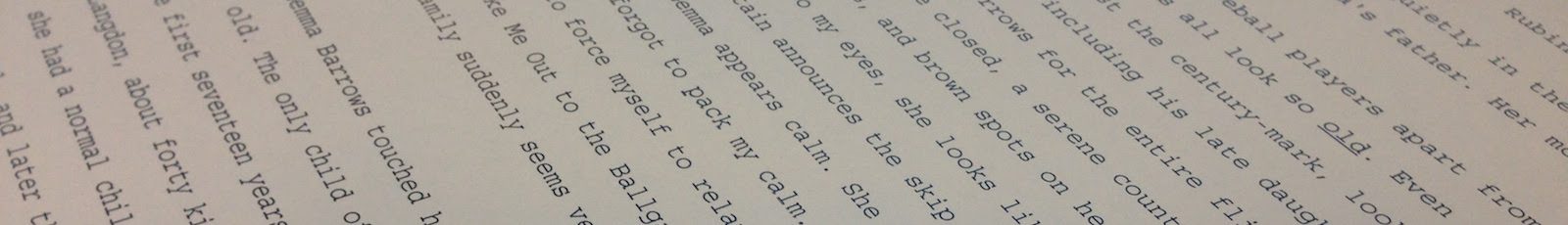
 RSS - Posts
RSS - Posts
Thanks, Jamie.
I’ve wondered how the serious reading experience on the I-Pad compares with a dedicated device.