I am currently away on an Internet Vacation. I’ll be back online on March 31. I have written one new post for each day of my Vacation so that folks don’t miss me too much while I am gone. But keep in mind, these posts have been scheduled ahead of time. Feel free to comment, as always, but note that since I am not checking email, I will likely not be replying to comments until I am back from my Vacation on March 31. With that said, enjoy!
A few months back I got a Google Chromebook. I wrote up some initial thoughts on my Chromebook, and now I wanted to talk about how the Chromebook works for me as a writing tool–which was, after all, the main reason I got it.
Physical attributes
The Chromebook is very light-weight. To me it doesn’t feel much heavier than my iPad 2. This is great because I can toss it into my messenger bag without fear of leaning to one side when I walk, the way it seems I do when I put my work laptop–a high-end Dell of some kind or other–in said bag.
The keyboard feels natural enough to me. At least, I can type as fast on the Chromebook keyboard as I can on any of the other keyboards that I use (we’re talking at the rate of 75-85 words per minute) and I don’t seem to make any more mistakes.
Perhaps the one drawback is the “litter box” scratch pad for the mouse. Just about every laptop has them these days, but they are not my first choice in mouse manipulation.
I think the battery life is around 6 hours or so, but I’ve only run the battery down once, and it was an accident on my part. (I thought I’d plugged in my Chromebook to charge overnight and I hadn’t.)
Finally, the screen. Until I got my Chromebook, I had been doing writing away from my home office on my iPad using an external BlueTooth keyboard. One of the reasons I wanted a laptop was because the iPad screen was a little too small for me. I prefer to setup my writing screen with larger, readable fonts and when I did that on the iPad, there wasn’t much screen real estate left over. The Chromebook is better. The screen is much larger and when I am in full-screen mode, I have just what I need to get my writing done.
Writing software
One sacrifice I made, switching to the Chromebook was to give up my beloved Scrivener for first and second drafts. I still use Scrivener, but now I use it for my third, polishing draft, from which I compile the manuscript that will be delivered to my editors.
After some floundering around with various simple, text-based editors, I eventually settled back on Google Docs. I was hesitant about this at first, but I soon realized that by writing some Google App Scripts, I could highly tailor Google Docs to my own needs. I could automate a lot of stuff that I’d done manually. Indeed, for the first time ever I am now able to capture what I write each day in Evernote and actually see what changed from the previous day. This is done entirely through automated Google App Scripts that I’ve written. I have an advantage here over people who don’t write code, but it is, after all, what I do for a living when I am not writing stories.
I found a template for Google Docs that more or less replicates the look and feel of iaWriter, a text editor I like on the Mac. I have since modified this template locally to include some things that I am used to having in my story templates. I am also in the process (though it is not completed) of adding some very useful automation to the template. This is another thing that I couldn’t really do with Scrivener. This automation consists of searching for a series of regular expressions in a manuscript and highlighting the results. The list of regular expressions allows me to easily identify where, in a manuscript, I’ve used adverbs, or nonstandard attribution tags (i.e., anything other than “he said” or “she said.”) This comes in very handy for automating the elimination of all kinds of amateurishness that still manages to sneak into my stories.
Actually, I’ve really grown to enjoy writing in Google Docs on my Chromebook. I open my manuscript, put the browser into full-screen mode and just write. That’s all I ever have to do. My automation and scripts take care of collecting the metrics I want, or sending my day’s worth of writing to Evernote. All I have to do is write.
Also, nice, is the fact that I don’t have to worry about saving. If I am connected to a network, my work is being saved as I type. If I am offline, it is being saved locally and then synchronized back to Google Docs when I am reconnected to a network. I’ve had the browser crash once or twice while in mid-sentence, but so far, when I start the browser back up again, I find that not a word of my writing has been lost.
My Chromebook has quickly become my tool of choice for writing. Google Docs is quite adequate for my needs, but the ability to customize it and automate tasks using Google App Scripts makes it even better. I can pull out my Chromebook at lunchtime in my office and write. I can flip it open in the evening when the kids are getting read for bed and write. The time from cold-boot to ready-to-use is 20 seconds, but I rarely go from cold-boot. This is great because it means I can stop writing mid-sentence to put the Little Miss to bed in the evening, and then when I come back to my Chromebook, open the lid and within a second or two, continue my sentence from exactly where I left off.
I will say with certainty that if not for my Google Chromebook, I would not be on a streak at the moment where I’ve managed to write fiction for the last 26 consecutive days. I’ve been able to do it because the laptop is so portable, the software easy-to-use, and the automation I’ve created allows me to focus entirely on writing and not worry about collected the other information I want–which is now done for me automatically.
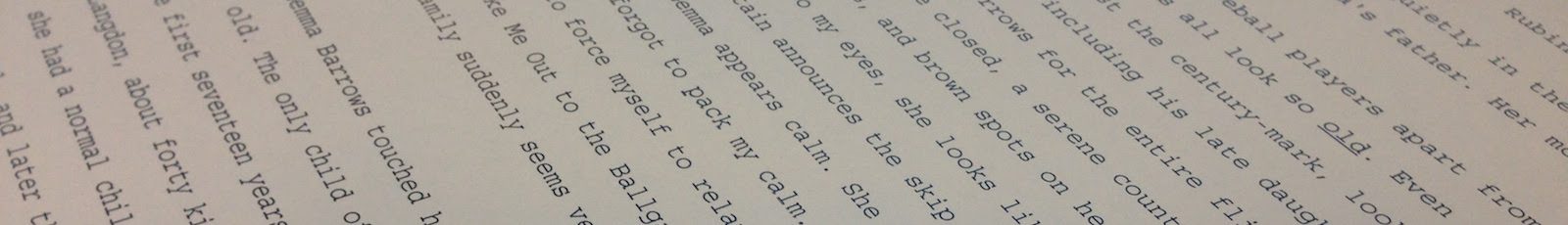
 RSS - Posts
RSS - Posts
Interesting. I didn’t think an Evernote user would be productive with Chrome OS. Nice read, thanks.
Nice, but if you like using Scrivener, why don’t you buy a small MacBook air, for instance. Or even a PC of this type?
You would have a lot more choice for installing other applications as well, wouldn’t you?
Have my chrome book over a month and it really is a great device. It does what it claims… You can’t go wrong on the $250 tag. I have been searching endlessly for a writing app that would come close to Scrivener. And there are some, but nothing for offline writing. I realized this morning that one does not need a specific writing app for the Chrome book, as the browser itself can set up a great writing eco system, a tab for docs, another for ever-notes or a good scratch pad and another organizational app to keep it all organized. Plenty of apps to compile, but I prefer Scrivener… I almost jumped to option B which was to get an 11inch Mac air… On a final note, I am missing the Back lit key board. (truly might be a deal breaker)
Jamie, I wanted to let you know that there is an Ubuntu release that works on Chromebook, and there is a beta version of Scrivener for Linux. I’m not sure how well Scrivener works with Linux, but it might be something to look into. Dual-booting may solve your issues. I’ve recently purchased and Chromebook and will have more information after it arrives and I set this up myself. Feel free to send me your e-mail address and I’ll update you.
Hello Poppyfire,
Did you ever make any progress on Scrivener on Chromebook? Intrigued. Cheers,
Thank you for this. I’m looking into a Chromebook as a cost-effective way to write on the go, without having to lug around my Macbook Pro (and worry incessantly about its safety). You’ve summed up everything I was thinking about, and omg, those scripts sound DIVINE. And since I back (almost everything) up to Google Docs, anyway, it shouldn’t be that hard to put the new files–the Chromebook files–into Scrivener when I get home, right? I’m also curious how much (if any) storage you got with your Chromebook. I’ve heard some early adopters say they got 1-2TB for 3 years, but the prices on the Chromebooks have come down, so I don’t know if that’s still in play.
I am a huge fan of the Chromebook. I usually ride the commuter bus to work and it is very convenient to just pull this out of my bag and start writing. I do all of my writing in Google Docs and the sync is nearly flawless. Other than creating my covers and the final formatting my work is now almost entirely on the Chromebook.
I absolutely love the Chromebook, which i just purchased a few days ago. However, I just tried to download Scrivener, and it appears that I can’t? I got an error message saying I need to look in the Chrome store for an app that will open the installer? Can you tell me what that app would be called, if such a one exists? Thanks a million, Michelle
Michelle, sorry to tell you but there is no version of Scrivener made for Chrome OS. There is a Mac version, Windows version, and a beta Linux version. When I use Scrivener (for my third and polishing drafts) I use it on my iMac. On the Chromebook, I use Google Docs for just about everything.
Hi Jamie, awesome reply, thanks a million! So nice to just get a straightforward answer! No worries, I love the Chromebook so much; will use google docs, as you suggest. I have another laptop, which will accept the Scrivener software, so no worries there, as I can copy and paste from google docs anything I write on the Chromebook. Thanks again, and all the best! Michelle
Thanks for all the info here. I am on a tight budget so contemplating Chromebook for writing on the move. Looks like I can write away in Google Docs and just use a flashdrive to transfer it to my laptop and edit.Very helpful.
Thank you, Jaime, for this review of Chromebook usage for writers, which is what I googled to find your blog. I got a Samsung latest model Chromebook last month, and I have Scrivener and Word for Mac and Pages on my MacBook Pro. Question, please: is it, truly, just a matter of cutting and pasting (as suggested in other comments above) from Google Chrome to other software (Pages, MS Word, and Scrivener)? Do you find formatting issues when doing so? My concern about a long document in Google Docs is final compiling in another software, and other than a cut and paste (which is laborious but doable, as long as the formatting is not permanently wonky), I can’t think of another method. Do Google Docs and others in the sandbox of writing software play well together? Maybe I’m overthinking it, and, if so, please feel free to tell me to take a cold shower and wash off the sand. lol. Thoughts from Jaime et al? Thanks in advance. Sven.
I switched from MacBook Air to the Acer Chromebook earlier this year (2013). I tested it with pure Chrome OS for a couple of weeks, but found it insufficient for several key tasks, mainly related to web development. So I installed Ubuntu and have been *very* happy with this laptop. For $200 I have replicated 95% of everything I did w/ my $1200 Air. The main differences are software availability.
I am currently attempting to take some of my larger, more complex Scrivener projects and converting them to Google Drive/Docs. I have the Linux beta version of Scrivener as a stopgap to replace my Mac version, but I’m not attempting to go whole hog with Google. I’ll be documenting my results on Google+ (click my profile name to go there)
I had the same issue leaving scrivener when I actually went solo on the Chromebook. I found a web app called Sciptito, which is more or less a web based Scrivener app. It’s pretty cool.
Oh my, that does look nice!
Scriptito
I’ll have to check it out after I finish my current web dev project…