When the new Evernote 5 client for Mac first came out, it was a pretty big change, and almost all for the better. I particularly liked the Shortcut section. Any note could be added the shortcut list and indeed, I’ve made use of shortcuts to replace Post-It notes and eliminate even more paper. But one thing that changed that I didn’t particularly like was that the Saved Searches were moved. I am a heavy users of saved searches and to get to the saved searches, you needed to click in the Search box and once there, a drop-down window would list both your recent and your saved searches. It added an extra step, which doesn’t sound like much, but adds up when you use saved searches as much as I do.
Someone told me that you could drag entire notebooks into the Shortcut section on the Mac client for Evernote, which I thought was clever. That made it easier to refile notes in my Inbox notebook. It occurred to me yesterday that maybe, just maybe, I could drag my saved searches to the shortcut list as well. So I gave it a try–and guess what? It worked. It is actually very easy to do:
- Click in the Search box on Evernote.
- In the pull-down window that opens, click on the Saved Search you want and drag it into the Shortcuts section of the screen.
Or, since a picture is worth a thousand words:
Clicking on the new item in the shortcut list takes me to my saved search. And once again, I can access my saved searches with a single click. And that makes me very happy.
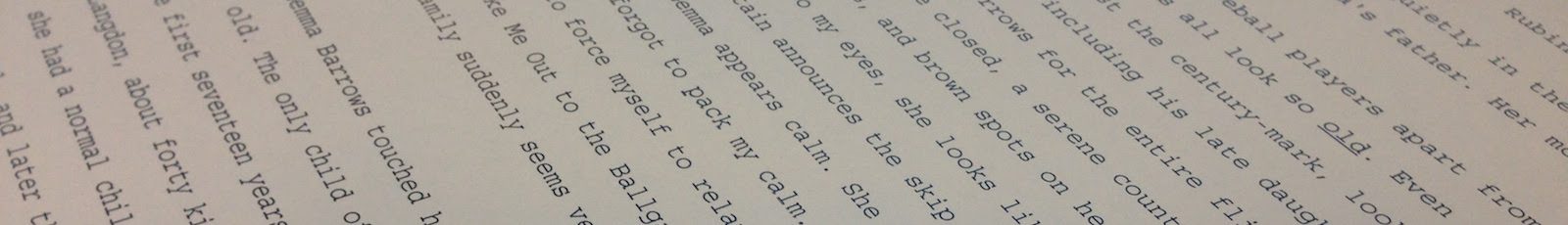

 RSS - Posts
RSS - Posts
That’s good for the desktop but what I am very unhappy about is saved search functionality on iOS. Saved searches are harder to access (they should have occupied one of the home screen tabs) and once you have accessed a search the process of backing out to the home screen again is tedious. In addition, the search syntax seems to have been totally changed and I can’t find any resources to explain the topic. Overall I love version 5 but this saved search area, which is at the strategic core of what Evernote is about, is a disaster.
Hey thanks for sharing this tip. I am not a big fan of saved searches, as I know my tagging and folder structure rather well, but this might come in handy. Giving it a go right now!