It occurred to me when writing about my blog stats this morning that, having earned a good audience, I should at least solicit suggestions for how I can improve this blog. At first I thought I should limit the comments to specific areas, but why? I’m interested in hearing all suggestions and comments, the good and the bad. Rather than put together an elaborate form for this, I wanted to keep it simple. My idea is for folks to leave suggestions and comment as a comment to this post. This allows some transparency so that others can see suggestions that are being made and either comment on those, or add their own voice.
Of course, not everyone is comfortable with public comments or suggestions. So if you would rather, you can also email in your suggestion to suggestions [at] jamietoddrubin.com.
A few notes about this suggestions box:
- I will read all of the suggestions and comments.
- If I think a suggestion is worth taking, I will do my best to implement it. But my time here is limited so it might take a while.
- If I do implement a suggestion, I will do my best to let you know, either via a post, or by an email (if you left an email address).
- If I don’t implement a suggestion, it doesn’t mean the suggestion was bad or wasn’t seen. It’s just something I didn’t want to do. Please don’t take it personally.
I don’t put ads on the blog (and have no plans to do so) and I also don’t have a tip-jar (and have no plans to include one). Occasionally, I am asked about both of these items. Folks, this is a labor of love for me that I’ve been doing since 2005. There is no need to buy me a cup of coffee. If you like the blog and feel compelled to do something, the best possible thing you can do for me is to tell others about it who might also enjoy it. Direct referrals like that are the best kind of reward for this type of work.
Suggestions and comments can be anything. What you like, what you don’t like, what you’d like to see more or less of. Ideas for ways I can improve the site, whatever. I look forward to hearing from you either here in the comment thread, or via the email address above.
And thank you so much for reading!
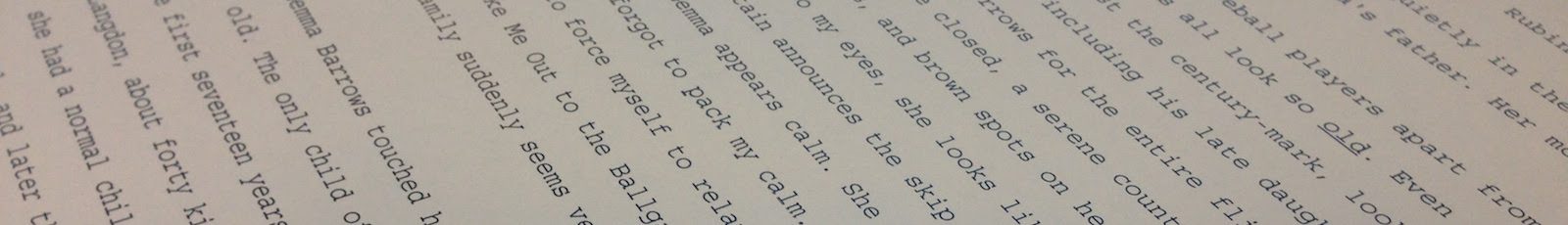
 RSS - Posts
RSS - Posts
Can you cover using EN to store family photos. Not the mechanics but why it’s better to keep them in EN than on my computer where they’re currently housed.
I really love your blog. I’m a college student. a commuter too, and being productively organized and paperless is a goal/struggle of mine. I discovered your blog a while ago via evernote, and it’s been a life saver.
I’ve recently gotten interested personal analytics after I got a fitbit, and I’d love a going paperless post about what types of analytics you do and how (with scripts please).
Thank you for giving awesome tips that helped me get organized and earn my 4.0
Hi Jamie, I created new kind of Evernote App: Textever Pro
It is focused on reediting Evernote Notes.
Please, check it out at:
https://itunes.apple.com/app/textever-pro-take-evernote/id542597312
I rambled below. Sorry in advance 🙂
-There is no lack of suggestions on how to manage checkboxes in Evernote.
-About half of people say use a separate app to manage actions.
-The other half says make all you to do lists in EN.
-Neither is working for me.
-Desperate for suggestions.
-I have 3200 Evernote Notecards.
-I committed years ago and put everything in here.
-Jumped in the deep end.
-Deleted all my Task Apps and moved everything into EN.
-Hoped I could figure out to use one system finally.
-Challenge is that these about 500 of these 3200 notes have various checkboxes sprinkled in them.
-All kinds of meetings, projects, thoughts, ideas, mind mapping, you name it.
-Only suggestion I have to find my actions (Checkboxes) is to use the ToDo:False search tip.
-This does me no good.
-All I get are 500 note cards that tell me I have checkboxes in them.
-Are people really scanning each notecard to pull daily actions?
-How do you know which are important, due, someday, past due etc?
-I don’t get it.
How is this helpful?
-Reminders is a nice feature if you have one task in a note.
-But who really has one task per notecard?
-I have anywhere between 5-20 checkboxes in notecards/projects
-None have a specific due date.
-I might have an ongoing project card for customer.
-A few checkboxes are due, a few I’m waiting on, and a few are someday tasks
-Not clear how a reminder helps me at note level?
-Dream is to use Evernote for everything.
-I’m finding myself scanning all my notes for checkboxes and re-creating them on paper.
-This way I can add due date, priority or even a context to check action item.
-Seems no other way to see just a list of your checkboxes.
-Dream is that Evernote will make it so that any checkbox added will automatically pop up on a master summary list.
-Software that looks through all notecards and sweeps up all checkboxes into one single master list.
-Something that allows you to add priority, context and due date to each checkbox.
-Items would sync between summary list and actual notecard.
-So if you completed 10 of 20 items on the summary list.. they would auto check in the notecard too
-Thanks for listening.
-I’m really trying to commit to Evernote.
-With thousands of tasks over few years nestled in 500 notes I’m overwhelmed.
-Just want a single list I can work.
-Having to rewrite everything on paper seems horrible but only way I can stay afloat.
-I can’t even put them in Evernote again as there is no way to add priority, due date, etc to each item.
-I need to be able to see what’s important or just trivial.
-Even finding myself making time to go back into original Evernote Card to check off boxes as I completed them on paper list so I know stuff done.
-So inefficient I know :
-Sure love Evernote.
-As great as they are at collecting information I find actually getting things done a completely different story.
-Maybe it’s not meant for actions but rather backup an reference only
-Thanks for listening.
-I feel better
Scott
Hello Jamie,
I am currently a new university student who finds printing very costly, and a diary/schedule to heavy. I have currently started using EN paperless for my notes in class due to forgetting where my book is and what page I was up to!!
No sure though how to do the same at home and where to start with that one, but i know i am very sick of paper!!! I have read all about your going paperless section and still not sure what to put in EN, so any suggestions would be great. Just to let you know I live in Australia which is far from where you are but its nice. Any thanks if you can help
Regards
Caroline