Holiday season is upon us, and for those who celebrate Hanukkah, it is already here. I thought for this week’s Quick Tip, I’d offer a suggestion that I used during the holidays last year: Using Evernote to create a quick, ad hoc thank you list for holiday gifts you receive. It is actually very simple.
Step 1: Snap a photo of each gift you receive
There are several ways you can do this, depending on the context. I typically use my iPhone, open up the Evernote app, and use the photo Quick Note option (see the screen capture below) to snap a photo and create a note.
I tend to try to capture these photos as soon as possible so that I don’t forget. But if you are looking for a creative variation, you might consider snapping of photo of you using the gift. Then you have a photo to send with your thank you note.
Step 2: Title the note with the gift and the name of the gift-giver
Once I’ve got the photo of the note in Evernote, I’ll title the note with what the gift is and the name of the person (or persons) who gave it to me. For example:
- Yankees baseball shirt from Kelly
- “I’d rather be writing” license plate frame from Mom and Dad
If the gift is for one of the kids, I’ll add who it is for in the title:
- Star Wars Angry Birds game for the Little Man from Jen and Jason
Step 3: Tag the note
I don’t use tags frequently, as I have written before, but using tags to manage lists is one of those exception I find particularly useful. After I’ve snapped the photo and added a title, I’ll tag the note “thank you.”
Step 4: Create a “Thank You List” saved search
Finally, I’ll create a Saved Search in Evernote called “Thank You List.” The search will look for any notes that are tagged “thank you.” The actual search string is very simple:
tag:"thank you"
Using the Thank You List
Since my list is created in real time, I can call up my “Thank You List” saved search at any moment and see who I need to send thank you note to. I can see from the pictures (and the title of the note) what I was given. And since I typically snap pictures of the gift on the day I get it, the create date of the note tells me when I got the gift so I know how much time has elapsed.
As I send out thank you notes, I’ll remove the “thank you” tag from the note for which I’ve sent a thank you, so that only those notes for which I have not yet sent a thank you note remain on my list.
Variations on a theme
Some other suggestions you can use to dynamically create and manage your thank you lists:
- Snap photos of gifts you receive in the mail so that you don’t forget to send thank you notes for those as well. (If I don’t open the gift on the day I receive it, I’ll snap a photo of the package, so I capture the date, and then snap a second photo of the gift as part of the same note, once I open it.)
- If you are particularly forgetful, consider creating a Reminder in Evernote for each note on your list. The reminder can be set for a time when you want to be reminded to send your thank you note.
- Not directly related, but of possible interest this time of year, check out my post from last year on creating interactive holiday wish lists using Evernote.
Next week’s Going Paperless post will be a wrap up of 2013, as well as a look ahead at going paperless in 2014. For a couple of weeks after that, I’ll be reposting some of the more popular Going Paperless posts from 2013 (while I am on vacation). I wish everyone a very happy and safe holiday season.
If you have a suggestion for a future Going Paperless post, let know me. Send it to me at feedback [at] jamietoddrubin.com. As always, this post and all of my Going Paperless posts is also available on Pinterest.
Last week’s post: A primer for Going Paperless in 2014.
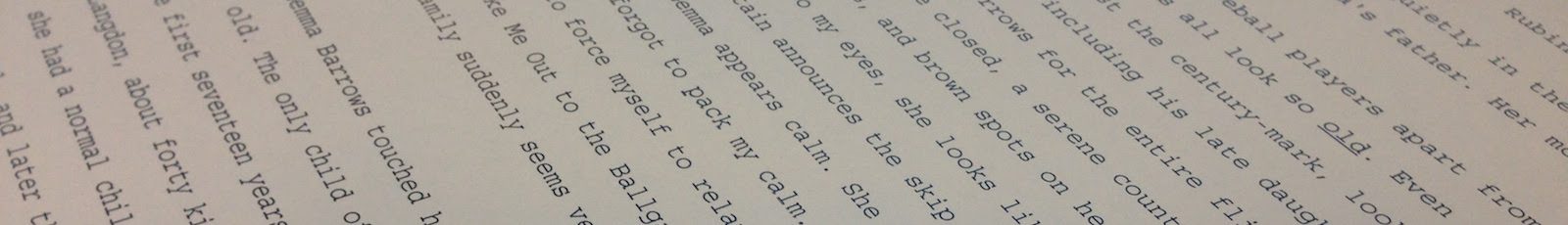

 RSS - Posts
RSS - Posts
This is really helpful, thanks for sharing. I really welcome some help in the stressful Xmas period. On the paperless topic, I’ve tried to figure out a way to get rid of all papers that come with major appliances as they were taking up my whole top kitchen drawer. I’ve tried Lemon, Evernote before, but recently I started using Unioncy to keep a digital product catalog in the cloud. It helped me to get rid of all paper manuals, receipt mess etc and uses the information from my receipts to keep track of warranties, recalls, etc. Hope you enjoy. Merry Xmas!
It’s handy once the notes have been written to be able to recall these up for next year, so it’s makes you look terribly clever to be able to say “oh that reindeer jumper you got me last Christmas is still so warm in winter” even if you stuffed it at the back of the cupboard never to see the light of day again! Particularly good for the children to see how their presents change with them growing up.