I have written in the past about how I use Evernote and tools like Skitch to create a digital version of my house. This comes in handy when I am away from home and need to remember if a piece of furniture will fit up the stairs, or what type of air filter goes in the heating/cooling system. I do something similar for my car, and having recently taken a long road trip, I thought it might be useful to share some of my tips for maintaining a paperless car.
Tip 1: Digitize Car-Related Paperwork
I have kept all of the paperwork for our car in Evernote since we purchased it in late 2011. This includes things like the sticker, various receipts for service and maintenance, and letters received from the dealership.
It also includes things like property tax notices, registration for the car, and even a PDF of the owner’s manual for the car.
Finally, I have notes for things I need to remember about the car from time-to-time, like the type of tires the car has, or how much air pressure they should be filled to.
Of course, I still keep copies of the registration and insurance paperwork in the car, but having a complete set of digital paperwork in Evernote means I can access any information about the car whenever and wherever I need to.
Tip 2: Snap Pictures of Your Plates
Every now and then, I am asked for the tag number for the car. This happened most recently at a hotel we visited on our road trip. I was tired from driving all day, and didn’t want to walk all the way back to the car to look at the tags. Fortunately, I didn’t have to. I snapped a photo of the licence plates and it was quick and easy to pull them up on my iPhone.
Tip 3: Remind Yourself of Scheduled Maintenance
We take the car in for regular maintenance, but I also forget when I am supposed to bring the car in. The maintenance folks put a sticker on the windshield to remind me, but I almost never look at it. What I have started to do, therefore, is the following:
- Snap a photo of the sticker in a note in Evernote.
- Set a reminder on the note to one week before the date on the sticker
My current reminder note (on the iPhone) looks something like this:
You can see that the sticker says the next maintenance is due September 2013, but I’ve set my reminder for August 24, 2013, about a week beforehand.
Tip 4: Track Mileage and Other Metrics
I am always interested in data about this or that. We’ve driven the east coast 95-corridor so many times, but I sometimes can’t remember how long it takes us to get to one place or another, or how far it is in miles. I’ve started making notes in Evernote for various way points along our route. I’ll snap the odometer when we stop and then mark the note with the relevant information, like this:
In addition, I’ll capture other things that I might be measuring. In the previous Going Paperless post, I wrote about how I use Evernote to capture markers on a timeline. Regarding the car, I created a note each time I put air in the tires, to see how long it was between inflations in order to determine whether or not I might have a slow leak in one of the tires.
Tip 5: Keep Car-Related Notes in an Offline Notebook (Premium?)
When I am in the car, my primary access to my Evernote data is through my iPhone. While I usually have some kind of connection on my iPhone, when driving to more remote places you can’t depend on this. So I do the following to ensure all of my car-related notes are available whether or not I have an Internet connection:
- All car-related notes go in a “Vehicle” notebook.
- Notes are tagged either “honda” (for our honda) or “kia” for our kia.
- The vehicle notebook is set to be an “offline” notebook1 on my iPhone so that I can access the notes even when I don’t have a network connection.
By doing a search for “tag:kia”, for example, I can easily access all of the notes related to my car:
Having all my car notes easily accessible no matter where I am makes it easy for me to get the information I need about the car, when I need it. This has come in handy on more than one occasion.
If you have a suggestion for a future Going Paperless post, let know me. Send it to me at feedback [at] jamietoddrubin.com. As always, this post and all of my Going Paperless posts is also available on Pinterest.
- Offline notebooks are an Evernote Premium feature ↩
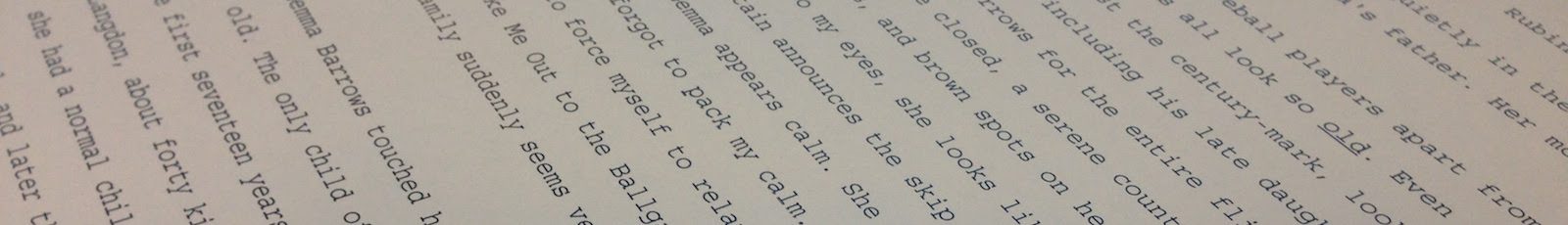



 RSS - Posts
RSS - Posts
That people can’t remember their registration numbers always amazes me. I remember vehicle plates from 20 years ago. Do you know your operators license number and class or do you record that too?
I don’t remember my registration or most of my passwords but I do remember my phone number. Seriously, I am a new user and still struggling with the learning curve. For example, I got excited about being able to clip articles for future reading. Then I found out I needed to buy webclipper. I am still not sure how to use or how to put an email into a notebook.
buy web clipper? Not so.
It amazes me that anyone would remember a registration number.
i.e. Only a minority of the population has photographic memory.
I can understand not knowing a registration number, of the VIN, but license plates? I remember my first plate, and I swapped it over ten years ago.
Good post otherwise though. I do the same thing with an offline notebook to maintain vehicle records.
it is handy when you rent a car!
Keep judgmental comments about memory to yourself. Inappropriate!
How timely! I just picked up my new car. Already got the owner’s manual in Evernote. I’m planning on scanning in all the paper work…
I do a number of these already, but #3 jumped out at me as one of those “Why didn’t I think of that?” kind of things. Thanks for this!