When I went paperless–now going on more than two years ago–I tried to go pretty much wholesale. There were the occasional pieces of paper I had to handle, but mostly I tried to do everything that I used to do on paper in digital form. The trickiest thing for me, back then, was converting my pocket notebook to digital format. So tricky was it, that I stubbornly gave up the notebook entirely, rather than having to still use paper. Recently, however, I’ve found ways to recreate that notebook without paper and it has been a lifesaver! Let me explain.
Just about every writer I know these days carries around a Moleskine notebook to jot down thoughts or ideas. At a science fiction convention panel audiences seem roughly split between those with tablets and those with Moleskine notebooks. Until I few years ago, I, too, used a Moleskine notebook to jot down whatever happened to occur to me on a given moment. I still have that notebook. Here it is:
The more I went to conventions and hung around these other writers, the more I saw how useful and convenient it was to be able to scribble something down on paper. Of course, I had my iPad and Evernote and I could quickly open up a note and begin typing–but the problem was, typing wasn’t always the solution I needed. I think there were two reasons for this:
- The mechanics of typing is different from writing longhand.
- While typing is great, and fast, sometimes I found I wanted to sketch out an idea, something I couldn’t easily do with keystrokes.
Of course, Evernote has partnered with Moleskine to produce an Evernote “Smart” Moleskine notebook that you can write on and then use the Evernote photo scanner function to capture the pages (and even tag them automatically) in Evernote. And while this is a very cool feature, I was committed to finding a solution without paper.
The solution that I ultimately landed on was another Evernote tool: Penultimate.
Penultimate allows you to create notebooks and sketch or write in them. You can add pages, shift the pages around, and of course, send the pages, or the entire notebook into Evernote. There are different “paper” styles in Penultimate (graph paper, lined paper, blank paper) and even the ability to create your own paper styles. In combination with a good stylus, it proved to be just what I needed, the perfect virtual replacement for a physical notebook.
Several weeks ago, while on vacation, I decided to give this a shot. I didn’t want a whole lot of notebooks to complicate things in Penultimate. Besides, I don’t see my writer friends carrying around 10 different Moleskine notebooks. Instead, I simply created one notebook in Penultimate and called it my “Commonplace Book.” (The notion for the “commonplace book” comes from Thomas Jefferson, who used just such a book to capture pretty much anything: passages from books he was reading, notes, sketches, you name it.) So what kind of stuff goes into my commonplace notebook?
Examples of things I capture in my Commonplace Book
Last year, I wrote a post called “My Writing Bullseye” in which I tried to illustrate what it was I aimed for when I wrote a story. That post contained a neat little diagram. That diagram was one of the first things I sketched out in my new commonplace book in Penultimate. Here was the original sketch:
And after some refinement, here was the final sketch that I actually used in the post:
As I mentioned, Thomas Jefferson would often copy passages from books he was reading into his commonplace book, and I occasionally do the same, making some additional notes:
Sometimes, writing notes out longhand gives me a different mental perspective than typing. There is probably a good scientific explanation for this, but in any event, I occasionally like to jot down notes for stories longhand:
I am a software developer by day and on occasion I do some personal software development on things that interest me. I have, for instance, been working off-and-on, on an entirely text-based baseball simulator. I’m doing this as a way to get better insights into the game, but also as a practical way to learn more about the application of sabermetrics. And when I have a free moment, I’ll occasionally sketch out some notes related to this, such as the process for determining when a game ends:
And sometimes, I simply use it to capture a reference to things that I like or admire, like this work space that was featured on Lifehacker yesterday:
My process for using Penultimate and Evernote
As I began, I realized I was going to need some sort of minimal process for managing my commonplace book. As it turns out the process is more a set of principles, but they have worked pretty well for me so far:
- Don’t erase anything. Part of the joy of a book like this is to see the entire evolution. I wouldn’t “erase” stuff from my Moleskine, nor would I tear out pages. I do the same thing here.
- Scribble the date on each “page”. You’ll note on the pages illustrated above that most of them have the date scribble into a corner. This habit goes back to when I was in college, jotting down experiment results from chem lab in my lab book.
- Send a page to Evernote when it is “done.” Once I think I’m done making changes to a page in my notebook, I’ll use the Send To Evernote feature in Penultimate to send that page to Evernote. This is mostly for archival and search purposes.
- Browse the notes regularly. Sometimes, I’ll just sit and flip through the pages, just as I would a physical notebook and review what I have done.
And what about handwriting?
I often get asked how the handwriting works in a tool like Penultimate. My answer is always the same: to me, it feels just as if I were writing on paper with a pen.
Keep in mind, I make use of a Bamboo stylus when I write or sketch in my commonplace book. While a stylus is not necessary (you can use your finger) I find that the style adds the necessary physical concomitants that make it feel like I’m writing on paper.
Also, Penultimate comes with a useful setting that allows you to write more naturally, without your iPad interpretting your hand on the screen as a multi-touch gesture. To turn this feature on, just make sure the “Wrist Protection” setting is set to “On”:
Then, simply choose the wrist-position that you tend to use when you write:
Enabling these settings make writing in Penultimate feel as natural as writing on paper. And the feeling that I am writing on paper is wonderful in a notebook such as this one. Especially since, in reality, I am able to maintain my commonplace notebook while still going paperless.
In next week’s post, I’ll have an example of how I use Penultimate to help plan out my activities for the day.
As always, this post and all of my Going Paperless posts is also available on Pinterest.
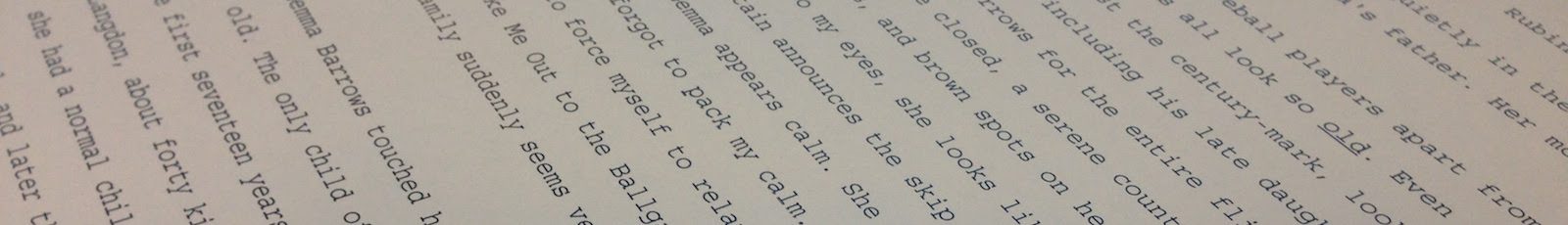
 RSS - Posts
RSS - Posts
Great Post Jamie!!!
Thank you!
Seriously helpful. I’m just starting to use evernote and have ordered a few supplies (new shredder, stylus, new scanner). I’m pretty good about shredding or recycling about 95 percent of what comes into the house, but that last 5 percent…yeah. I have filing for some things but not everything, and I am a multiple-project multiple hobbyist (as Dave Shlapak likes to call me, a polymath), which means lots of piles and Stuff. I’m looking forward to doing the paperless challenge (though unofficially because I’m not on Facebook). Anyway, rambly editor is rambly. Just saying thanks for the help!
Lisa, that last 5 percent I always compare to the kitchen drawer full of junk. When you are moving, it’s easy to get the big bulk stuff, even relatively easy to box up stuff like clothes. But I always get bogged down with what do to with all that random junk in the kitchen drawer. Really it’s an 80-20 problem, when you think about it.
For paperless lifestyle, my approach has been to assume that other people will still hand me paper and have a process to deal with it. Interestingly, at work, most people know I’m paperless and rarely give me paper these days. 🙂
An interesting read. I’ve settled on UPAD for much the same thing – scribbling down ideas, sketches and doodles. All the things I used to use my Moleskine for. I will take another look at Penultimate after reading this though.
Matt,
I’m with you on using Upad. Its much better about alot of things than Penultimate is. I just recently went back and tried Penultimate again. My main wish for Penultimate would be the enlarged writing area that then scales it down on the page. I write bigger when I’m in a hurry and this helps tremendously. I also like that it automatically advances along the page so that I can just keep writing in one spot. Great for taking notes.
I’ve been using a livescribe for this purpose, but might give Penultimate another try. Thanks.
I’ve been following your posts and read backwards thru your paperless posts. This year will be the start of my paperless journey 🙂
Penultimate was actual one of the fist apps beside Evernote I did download to my mini. I do a lot of quick personal MoM with customer meetings on paper before, and now it will be in Penultimate instead. Do you have any type of feeling of how this could be organized with Evernote? I mean that the note book will be “named” the same in Evernote but the content need to belong to different cases or meeting notes. I do agree with you that several note books is not the way to go… Need to think on this topic and welcome some ideas 🙂
Keep up the postings, you inspire all of us!
Thanks,
Peter
Peter, thanks for the kind words! My basic philosophy for notebooks and tags is that they come secondary to Evernote’s search capability. I can often find what I am looking for in Evernote in just a few seconds by using their powerful search terms. Given that, I would tend to spend substantially more time organizing my notebooks and tags than would warrant for searching. That’s not to say that I don’t use them. I use notebooks as rough containers to partition areas of my life (Work, Writing, Blogging, Family, etc.) And I tend to use tags for list generation.
As for sending Penultimate pages to Evernote, in next week’s Going Paperless post, I’ll have more detail on specific cases where I do this and how I organize the information (and why). But at present, this is a very low-volume activity compared to my other notes, and I haven’t spent a whole lot of time thinking about it.
You must try noteshelf, its better than penultimate
Any hints from Evernote on an Android version of Penultimate? Also, any Android users out there have a suggestion for a Penultimate equivalent? Thanks!
Michael, see my response to hondasmom below.
Just wondering if Penultimate is available for android devices? If so, I’d really like to try it! And, if not, any idea when it might be available?
I’m an iOS guy, never used Android, so I don’t know the apps there. But on another discussion related to this post, several people suggested the following Android apps as rough equivalents to Penultimate: Pensupremecy, FreeNote+, and LectureNotes.
Great post, as always. I’v been using Penultimate for 6 months now, and its great. I use it in all the meetings I attend, along with Evernote, in which I’ve previously uploaded all the documents relevant to the meeting (as you suggested in a previous paperless post). After each meeting, I transfer the few pages of notes I’ve taken in Penultimate into the same note in Evernote, et voilà! A great way to keep everything organized and easy to find!
Thanks again,
Nelson
Can you go through the process of lifting the page quote from Stephen King and also annotated it. Same thing with the Lifehacker page. Can you go though the process: I mean did you underline the text prior to Penultimate or after?
Anthony, the quote was included in Grady Hendrix’s “Great Stephen King Reread” blog featured weekly on Tor.com. Here is what I did:
Sounds like a lot of steps but I think I did the whole thing in about 1 minute.
Thanks Mr. Rubin, worked like a charm. Took a screenshot but don’t know how to paste it here. Again, thanks.
I just haven’t been able to make the switch. I am a paper pen kinda gal, but I have ALL the same tools you have. I want to – I really do, but I am stuck. Any suggestions to make the leap?
Jacqueline, I really believe that it is a personal preference thing. If paper works for you, don’t sweat it. If you really do want to try to bridge the gap, you might give Evernote’s Smart Moleskine notebook a try. You can write in the notebook and the pages are designed to be easily scanned into Evernote using a camera in your mobile device.
Penultimate is OK but it really needs a zoom facility!
How do you get text into penultimate (like the image of your Thomas Jefferson quote)?
Nancy, simply copy and paste. I copy the image I want (hold down my finger on the image on the iPad until “Copy” appears. Then I go to the page I want in Penultimate and hold down my finger until the Paste menu appears. Finally, I size it to the size I want on the page.
I know Penultimate is an Evernote product now and I started out with that, but I’ve tried a bunch of similar apps and found that GoodNotes so far is the best. Smoother handwriting, it has a zoom feature AND it backs itself up automatically to Dropbox! Very slick! Now my notes are available on my iPhone as a PDF.
I also invested in a good touch stylus. Personally I use the Bamboo from Wacom. It’s about $35 for the Duo (pen and stylus combined) but far better that the cheap ones.
Just downloaded the apps available for Android… only 4, but am trying freenote. I’ve started consolidating all my computer files to dropbox, and I’m trying to simplify.
Hopefully I can transfer to electronic everything.
Thanks for the tips!
Which four? I’m trying Lecture Notes and Freenote at present.
BTW,I recently got a Samsung Galaxy Note II. It has a very nice freestyle note app called S Note, but it’s Samsung proprietary. I don’t like to depend on manufacturers’ apps. Who knows what my next phone will be?
Evernote, Hello, Skitch, and Food… I downloaded Evernote Widget, but uninstalled it… not sure of its purpose and it didn’t work on my phone.
I have the Motorola Atrix (always want to type asterisk)
Evernote should just fold Penultimate right into, well, Evernote. 🙂 On all platforms.
Agreed… I think all of their apps should be in one. Then again, I’m a bit OCD.
Jamie,
Since the Penultimate upgrade I’ve had a hard time with not being able to save individual or groups of penultimate pages separately from the forced auto-sync. I write meeting notes using two custom paper templates I created after I read your next post. Most of these would go into my “work” notebook but not all and I like to save them with a create date/time of the meeting and a diary tag.
Rick, I’ve run into this same problem. I’m exploring possible solutions. If I come up with something I’ll ping you.
Jamie, let me know also. I am a newbie and got surprised by the new autosync thing…..have been looking for guidance for several weeks and finally found your blog. Hope you can share some advice….
1. love Penultimate,
2. Need to search my handwritten notes, so I love Evernote sync.
3. But I have several project specific Evernote notebooks with webclippings, documents, pictures, and I need to send Penultimate pages to different EN project notebooks.
I would like to either a. have same Penultimate notebooks that sync to their EN counterparts, ordered by date (best case), or the ability to move pages from the Evernote Note collection from Penultimate, to the appropriate Evernote Notebook.
I just started using Penultimate and Evernote just before the merger, got surprised by the new autosync thing, and so now I have some separate handwritten pages in Evernote and now these Note collections from Penultimate sync.
I’m into same situation. Do not really like that the whole notebook represent an note in Evernote. I do understand the basics, 1:1 match of paper notebook, but it is not practical as you said. I do want to add tags and ad different meaningful name to my note. I’ve seen that you can drag on Penultimate note out of the Evernote “bundle” note, but have not tested it. But then you have two of same note and not any link back to Penultimate notebook
What I do now is that within Penultimate, I select the pages that I want as a separate note, and I use the Penultimate email tool to send them to my Evernote account. This is the best way I have found to create notes separated from the default Penultimate notebook.
What do you write in when the battery dies? I take notes on scrap paper and the add them in to evernote via a picture.
Lou, in nearly 2 years using my iPad, I haven not yet had the battery die on me. Maybe I’m just not that hardcore. 😉
I started with Penultimate and was sort of forced into Evernote when the two merged (Very happy with that, BTW).
I’ve recently realized that I need to get my Penultimate notes into EN as a .jpg rather than what I assume is the default .PDF .
How can I change the format my Penultimate notes get transferred to EN in – OR- is there an easy way to do that within EN after they get synced/uploaded?
I am looking for a calendar that I can use with Penultimate. I’d like to be able to “write” in my calendar instead of having to always type. Thanks.
Hello Jamie,
What a great review. After read it I’m going to try again with this app. By the way I prefer Notability because the zoom option.
Thanks
I am fascinated with the idea of taking notes directly on an ipad mini. I am a psychologist so I sit with a notepad on my lap all day and have a file room overflowing with paper. I tried using a cheap stylus on an ipad and it did not feel anywhere near like using a pen on paper. Do I just need a quality stylus? I need to be able to write as quickly, accurately, and naturally as on paper. Thanks in advice for any advice!
As a writer, I have tried out quite a few styluses on my iPad, and the best to work at handwriting is the M Notier, which you can view at: http://musemee.com/us/notier.php.
One caveat, the tip doesn’t look as if it could be good for writing… it’s a small plastic disc at the end of the pen, but it does the job perfectly. Let me know how it works for you. I’m a doctor too, but a different kind, so I know what it means to be able to have functional tools at hand. Good luck.
Sean, I’ve only ever used the Bamboo Stylus and that has always worked very well for me. I can’t speak to other styluses. Bamboo was the first one I tried and it worked well enough that I didn’t need to try any others.
I have used both cheap and expensive stylus. I like the Bamboo Duo the best on the more expensive end of the spectrum. I also use (and sell) an inexpensive aluminum stylus/pen combo that works very similarly to the Bamboo. These two by far are the most similar to real writing.
I forgot to mention that I really do believe that the app has a lot to do with it. A bad app will give you poor results (laggy, not fluid lines, etc.) so test a bunch and find what works for you. GoodNotes is what I use.
Now I buy an iPad 😛
I was so excited to get a tablet for Christmas and couldn’t wait to download Penultimate and get started. I just KNEW this was going to be the “shining star” of my paperless program.
Until I tried to download the app and found out it is APPLE ONLY? When will Evernote wake up and realize that ignoring the Android using population is just a slap in the face? Don’t get me wrong, I have an iphone and love it…but I had very specific technical reasons for wanting an Android tablet.
I’ve tried contacting Evernote directly, but of course received no response. Very disappointed.
Tracey, I understand the frustration, and at least part of it is my fault. My own eco-system is primarily Apple (iMac, iPad, and iPhone) with a Google Chromebook to boot. That is where I focus my posts, because that is where I have experience. That said, Penultimate, unlike many Evernote products was acquired by, instead of originally developed by Evernote, and that might explain why there has been a delay in an Android version.